

See also the Summary Rating Table for comparisons with other Music software titles, and the SuperKids Buyers Guide for current market prices of PC and Mac versions.
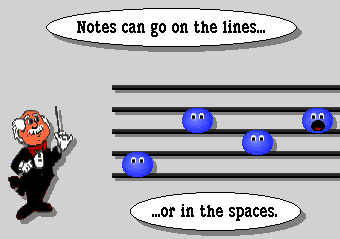 Performa 6400/200 with 32MB and 8XCD
Performa 6400/200 with 32MB and 8XCD
Description
Hosted by a music maestro reminiscent of an animated Captain Kangaroo, Music Ace
is a pleasant introduction to learning music and music transcription. "Maestro Max",
aided and abetted by colorful, friendly-looking music notes, leads the user through
the fundamentals of music--from introduction to the staff, to practice with the piano
keyboard and a glimpse at the major scales. Along the way there is plenty of opportunity
for practice and fun with the various games that accompany each lesson.
In addition to lessons and games, a "Doodle Pad" lets the user explore the world of
music composition. Here, notes are selected and dragged onto the grand staff, where
the creation can be further modified and refined. The resultant composition can
be played by any one of a multitude of instruments and saved for future enjoyment.
Ease of Install / Use
The program installs easily on Macintosh. Unfortunately, our reviewers encountered varying degrees of difficulty when attempting to install the program on a PC running Windows 3.1. After reporting "Setup is complete" the installer added the somewhat scarier comment, "Changes have been made to your system." It would be nice to know beforehand about any planned changes. Worse, some users reported apparent conflicts with sound board drivers that were unresolvable. Adding further insult, we encountered a conflict that disabled the uninstall utility included with the program. Our advice: make sure you are using the latest drivers with your sound card.
The manual is clearly written, and easy to follow, but not a real necessity. For the most part the program is self-explanatory.
Educational Value
This program contains plenty of material for the music neophyte to learn and practice.
It moves slowly and methodically, sometimes becoming a bit tedious for the older
or more advanced student. However, users are permitted to skip ahead if they are
already familiar with subject matter presented in a particular lesson, and most of the
games, although quite simple to understand and play, are intrinsically enjoyable.
Emphasis is placed on the 'musical ear', listening to notes and matching them with
like notes, or identifying them on the staff or piano.
Kid Appeal
Despite the corny stereotype (he even speaks with a Viennese accent), Maestro Max
is a jolly fellow--inviting and encouraging. Likewise, the notes seem to contain
personalities of their own, grinning from ear to ear when a correct answer is given.
(Incorrect answers annihilate them, but they recover speedily and never seem to hold a grudge).
The Doodle Pad brings out the composer in all, and reinforces previously learned
material. Lighthearted song renditions at the beginning of each lesson, and applause at each lesson's completion, add to the overall attractiveness of the program.
Best for / Bottom-Line
Intended for use by ages 8 to adult, Music Ace
, with its colorful animation and simple instructional style is best for the younger
child, topping out at the preteen level. We tried it with children as young as 6, and had an enthusiastic response. As with most music programs, it requires
a child with a good attention span, and a true desire to spend time with the subject
matter.

See also the Summary Rating Table for comparisons with other music software titles, and the SuperKids Buyers Guide for current market prices of PC and Mac versions.
PC |
Macintosh |
|
| Operating System | Windows 3.1 or Win95 | System 7.0.1 or later |
| CPU Type and Speed | 386/25 (Win3.1); 486/33 (Win95) | 68030/25 or faster |
| Hard Drive Space | 5 MB | 5 MB |
| Memory (RAM) | 8 MB | 5 MB free |
| Graphics | 640x480x256 SVGA | 640x480x256 color |
| CD-ROM Speed | 2X | 2X |
| Audio | MPC compatible sound card or general MIDI | |
| Other Needs | (optional) MIDI keyboard | (optional) MIDI keyboard |



Questions or comments regarding this service?
webmaster@superkids.com
Copyright © 1997 Knowledge Share LLC
All rights reserved.